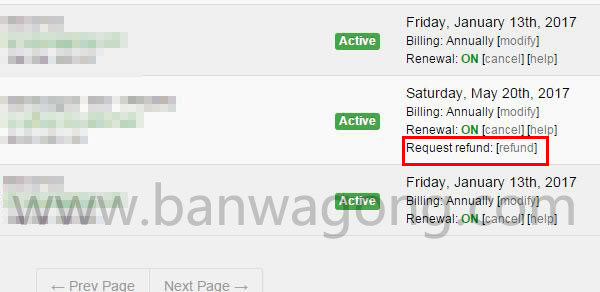最新的退款方法请参照:搬瓦工最新退款方法以及退款政策(2017.5)
在之前的文章里有简单的讲过这个退款的功能,但是还是总有人问,所以就单独再写一次。
搬瓦工提供30天的全额退款保证,每个客户可以有一次退款机会,但是如果是你违反了官方的TOS导致VPS被suspended(暂停)是无法申请退款的。现在申请退款已经十分简单了,无需写TK,只要鼠标轻轻一点就可以完成退款请求了、
首先登录搬瓦工(bandwagonhost)的客户中心(Client Area),然后进入 Services–My Services。在这里你可以看到你所有的VPS的列表。如下图,在你要申请退款的VPS那里点击 Request refund: [refund] ,就可以申请退款了,之后退款会退回到你的支付宝或者paypal.
如果你的VPS里没有Request refund,那基本就是你之前以前退过一次款了,或者你的服务超过了30天。
附上BandwagonHost官方TOS里关于退款的原文。
A full refund will be provided if requested within the first 30 days of activation. We can only refund one service per customer account. Refunds are not provided for services that were suspended due to Terms of Service violation(s).