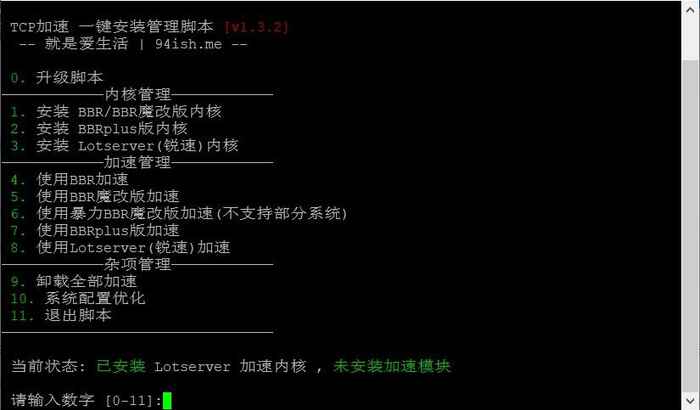搬瓦工的一部分系统已经集成了bbr,但是仅限于一部分centos系统。然而并不是所有人都喜欢用centos系统,所以这里分享一个我一直在用的一键安装bbr不同版本的脚本。支持支持系统
Centos 6+ 、 Debian 7+ 、 Ubuntu 14+等系统。
鉴于各位安装环境网络状态不确定,这里建议使用screen安装。
screen -S bbr
如果出现以下的错误提示
-bash: screen: command not found
就先装以下screen。这里建议wget也一起安装,因为接下来还要使用wget.
centos执行 :yum install screen wget -y debain执行 :apt-get install screen wget -y
如果中间出现断网等情况,可以使用以下命令恢复。如果第一条命令不成功的话使用第二条。
screen -r bbr screen -d -r bbr
接下来就是一键安装脚本
wget -N --no-check-certificate "https://raw.githubusercontent.com/chiakge/Linux-NetSpeed/master/tcp.sh" chmod +x tcp.sh ./tcp.sh
然后按照提示选择你要安装的程序。如果内核不支持你想安装的,首先现安装内核。安装好内核之后,重启VPS,再次登录VPS,再次执行./tcp.sh安装你要装的程序即可。